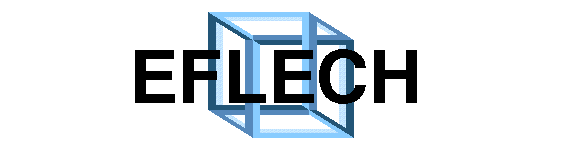
Site map


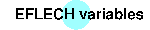


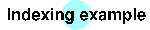

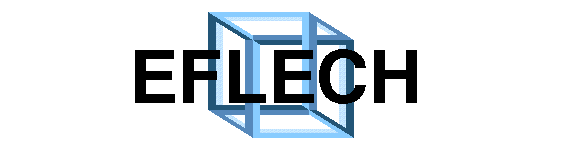
Site map |
|||
 |
 |
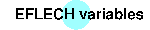 |
 |
 |
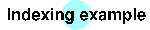 |
 |
|
EFLECH Control File |
|
The diagram deconvolution with EFLECH is controlled by a simple text file with
the file extension 'sav'. A list and extended
explanation of the variables used is available.
By means of the control file for the potassiumdichromate sample
( First, the instrumental function (calculated with GEOMET and MAKEGEQ, see BGMN site) has to be provided: VERZERR=rd7ff31.geqThen the measuring value file is needed: VAL[1]=k2cr2o7.val This file is in the APX-63 format, a simple text format from the SEIFERT-FPM diffractometers. EFLECH can process files with the extension 'rd' (Philips APD) and 'raw' (SIEMENS Diffrac-AT) as well. If you want to use other formats, you have to convert it into one of the above. If a secondary graphite monochromator was used, an appropriate polarisation factor is (26.6ˆ is the 2Θ angle of the graphite crystal; without monochromator use 'POL=1', which is the default): pi=2*acos(0) POL=sqr(cos(26.6*pi/180))I do not recommend to calculate a whole diagram with EFLECH (this is possible, of course!). Calculation of a whole diagram would take a large amount of CPU time for the hundreds of peak search steps. Therefore, I have developed the auxiliary program TEIL. TEIL automatically divides the whole diagram into some parts separated by background intervals of sufficient length. TEIL uses the variables OUTPUTMASK=k2cr2o7-$ TITELMASK=k2cr2o7-teil-$for generating items in the *.sav-file. The character
$ is replaced by the actual numbers of the diagram's parts,
which should be handled separately with EFLECH. TEIL automatically
determines the rank of the background polynomial (of course, you can
set it manual with RU=...). TEIL reports the count of
parts on the screen.
The calculation is started by the commands teil k2cr2o7 eflech k2cr2o7If the program doesn't start in Win95/NT: This is the first FAQ! , and for each added/modified/delted peak a line is printed on the screen.
|
Peak listing |
A peak listing of the whole diagram may be printed using the command
OUTPUT k2cr2o7which has some additional features not described in the BGMN pages:
|
Diagram output |
Diagram output is possible using the command
SHOW k2cr2o7 x x x x part-NoYou may visit partial diagrams, only. part-No must be the
number of the wanted diagram part. This is an extension of the SHOW
command, which is already described on the BGMN sites. Therefore,
x x x x may be replaced by angular/intensity ranges as described
there.
|