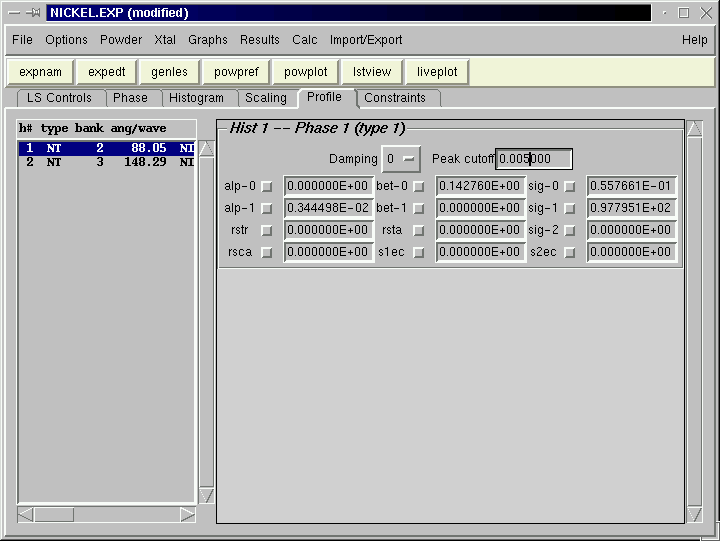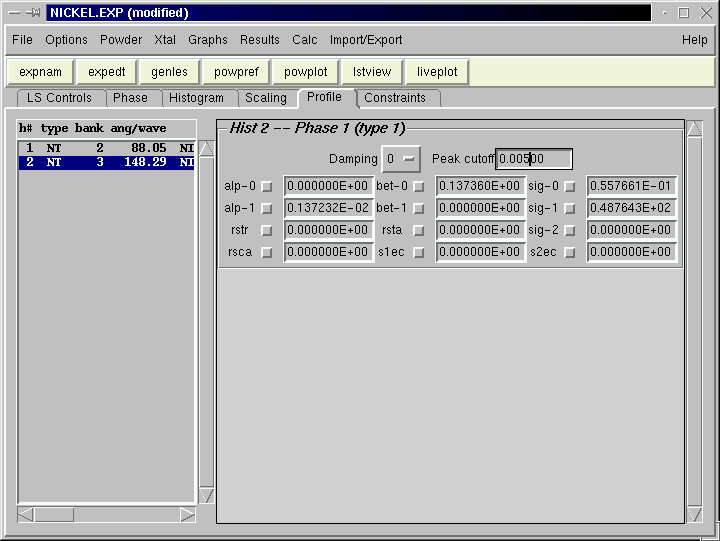GSAS Nickel example using EXPGUI (part 4)
4. Change a profile parameter
The next step in the tutorial is to change a profile parameter,
in this case to widen the range of peaks that are fit. This is done
by switching to the Profile pane and
selecting each histogram by selecting it in the box
to the left. Then change the "Peak cutoff" from 0.01 (1%) to 0.005
(0.5%). Note that this change can slow down GSAS significantly, but
is useful when the the signal-to-noise ratio is very good.
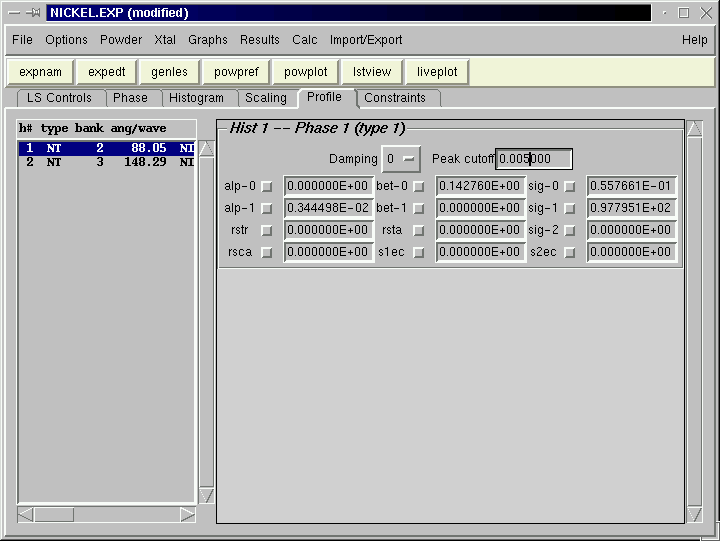
After the first histogram is modified, select the second histogram
and modify the "Peak cutoff" there as well.
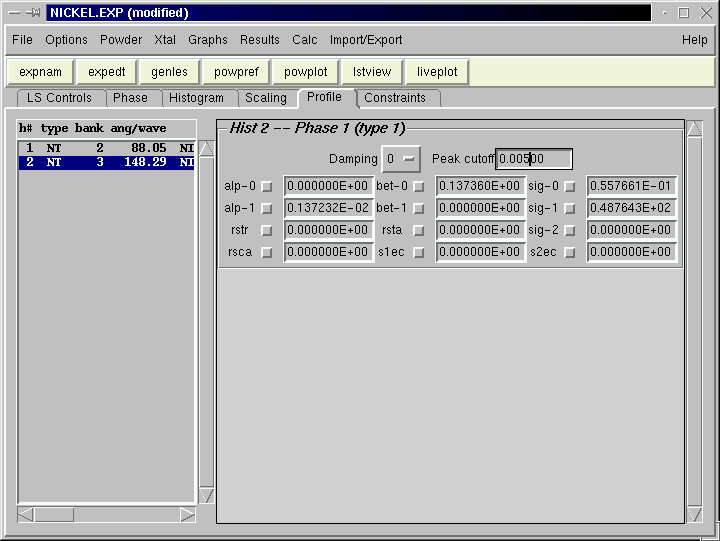
Previous step:
Add data (histograms) to the Experiment
Next step:
Run POWPREF
Comments, corrections or questions: crystal@NIST.gov
Last modified 18-July-2003
$Revision: 1.3 $ $Date: 2002/04/12 21:21:18 $