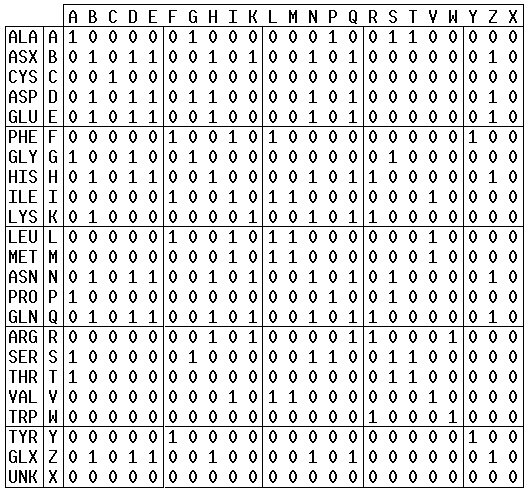
|
KEYWORD AND/OR
PARAMETERS |
DESCRIPTION |
| None |
Draw sequence comparison, using default segment
width and default minimal score. |
| OFF |
Return to the main drawing mode. The same may
be achieved by hiting the ESCAPE key. |
| minimal_score segment_width |
Draw sequence comparison, using the specified
segment width and the specified minimal score. Both parameters should be positive. |
| CORNER ref_offset main_offset |
Draw sequence comparison, but skip some leading
residues. Skip (ref_offset - 1) residues of the reference sequence and (main_offset - 1) residues of the main sequence. |
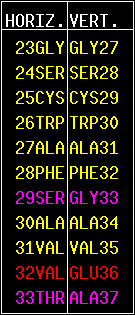
| COMMAND | DESCRIPTION |
|
load 9PAP.pdb
sel het sel com seq from 1 seq copy load 1HUC.pdb sel a,b/*/*/* seq from 2 compare 8 10 |
Load the structure of papain, select all hetero atoms and
then select the complement of this selection. The purpose of this trick is to exclude all hetero atoms from selection. Extract the sequence and copy it to the reference buffer. After that, load the structure of human cathepsin B, select chains A and B (one molecules consists of two chains), extract the sequence and compare it with the content of the reference buffer. The minimal score is 8 and the segment width is 10. |
|
load 9PAP.pdb
sel het sel com seq from 1 seq copy seq load sample.fasta compare 6 7 |
Load the structure of papain and copy the sequence to the
reference buffer using the same method as in the previous example. Read the second sequence from the specified FASTA file (one letter codes). Compare two sequences, using the specified minimal score and segment width (5/7). This is the typical usage of sequence comparison: compare a fresh sequence with the sequence of a solved structure. |
| com zoom 4 | Change zoom factor to 4. |
| com cor 100 100 | Skip the first hundred residues of both sequences. |