Asymmetric Powder line shape fitting Program (ASAP)
General
ASAP
is a locally developed program for X3B1 beamline, NSLS, BNL in order to
fit the asymmetric powder line shape and some other simple
errands. ASAP is working on the MS windows OS.
ASAP
can read :
1. SUPER file - raw data format of X3B1 beamline. The extension
is 3 digit numbers.
2. *.xy file - 3 column format data file, useful for most graph drawing
program like Excel.
3. *.dat file - FullProf format data file(Inst=4).
4. *.gda file - GSAS format data file. You may need to convert
the ASAP output .gda file, otherwise powpref might show some extra
message. Use Convfile of GSAS.
Note : ASAP recognizes the file
format by first character of its extension. So you must use the
program's convention for extensions. (e.g. *.xy and *.xye will be
treated as same way, but *.yx can not be used.) And file name must not
contain '.' ; it will confuse ASAP to determine the extension.
ASAP can write :
Above *.xy, *.dat and *.gda files from SUPER file. Also you can
convert between data files. (i.e. *.xy <-> *.dat <-> *.gda)
ASAP can be used for :
1. Manual background extractions of X-ray powder diffraction pattern
for interpolation background treatment.
2. Asymmetric line shape fitting to get accurate two theta peak
position.
3. Data conversion from raw SUPER file
to the other popular data format(e.g. GSAS format) and between
different data formats. See the "ASAP can read/write" part.
Download
ASAP.zip : gwasap9.exe + asap.bat +
al2o3cap.xy/dat/gda
gwasap9.exe - executable
file. Copy to proper directory, included in the path.
asap.bat - nickname batch
file. For your taste, you can edit this file
and copy in your path.
al2o3cap.xy/dat/gda -
examples.
Al2O3(corundum) XRPD data measured in X3B1, NSLS, BNL.
Before you use ASAP :
ASAP needs two other files and/or environmental
variables. Those are grwnd.exe(581,632
bytes) and grfont.dat(66,020 bytes). If
you already installed GSAS in your computer, above files are already
installed and corresponding environmental variables are set up.
If you don't have GSAS in your computer, but you still want to use the
ASAP indenpendently, you have to download above two files in
addition. My recommandation is to copy the two files into the
same directory of ASAP files(i.e. the location of gwasap9.exe).
Otherwise, you have to specify the environmental variables in your
autoexec.bat file and reboot computer.
Note : Some distribution of
GSAS may have different grwnd.exe(~462,848 bytes) which can not work
with ASAP. If you can not launch graphic window of ASAP and only
see the "No window" box, copy above two files in the same directory of
ASAP executables.
How
to use the program
1)
Open command prompt(DOS window) and go to your working directory where
data file(s) is(are).
2) Type : asap <CR> or asap filename.ext <CR>
3) Follow the instructions appearing on the screen if any. With
successfully copied the files, you must see graphic windows with XRPD
pattern.
4) Rough directions will be on the top of the graph, and hit 'H' key to
see more helps.
Screen
shots
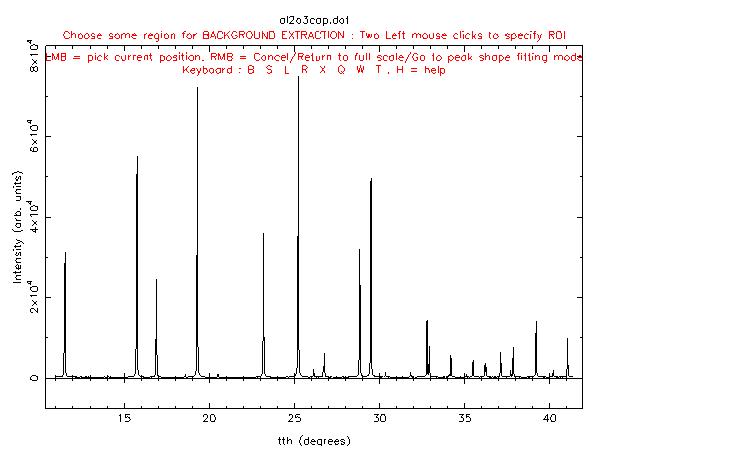
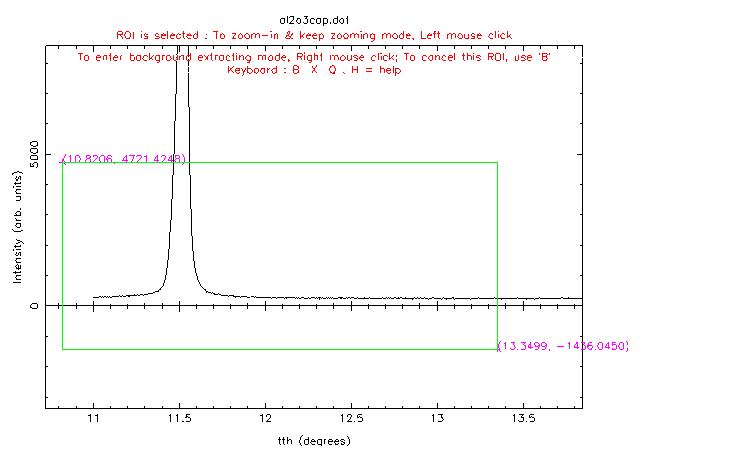
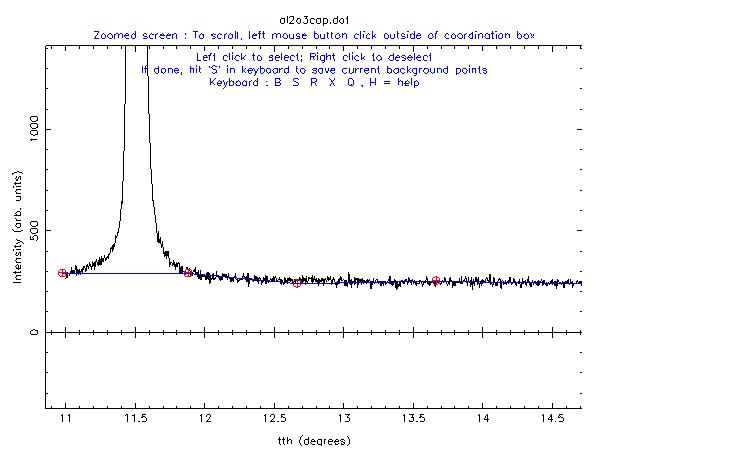
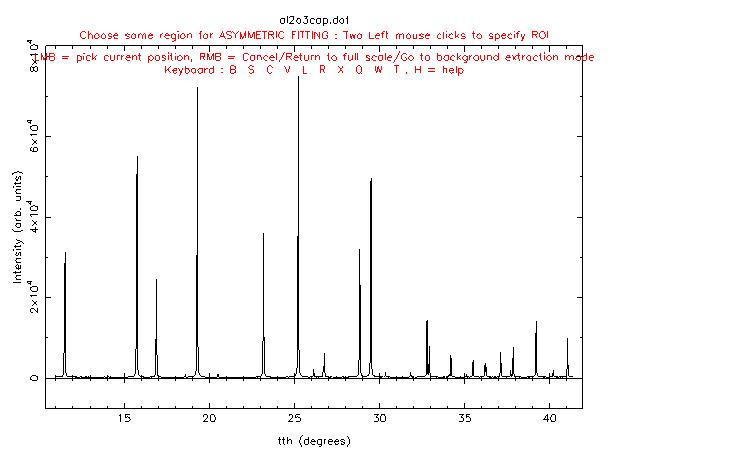
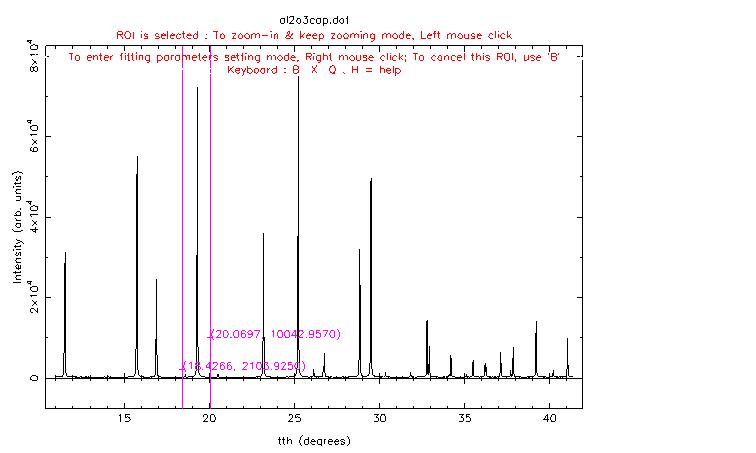
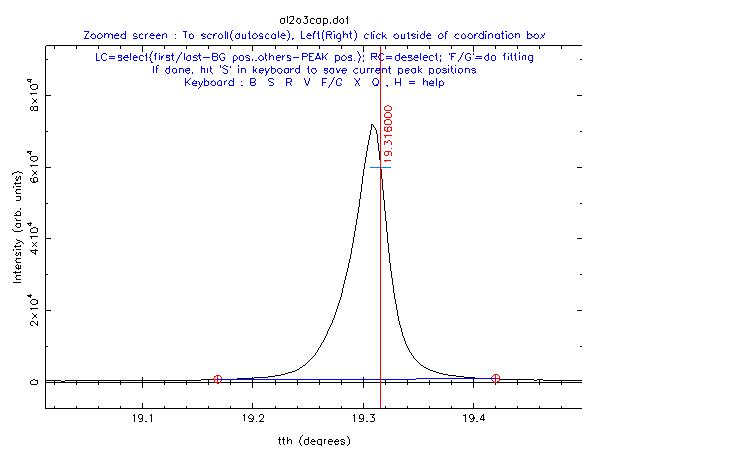
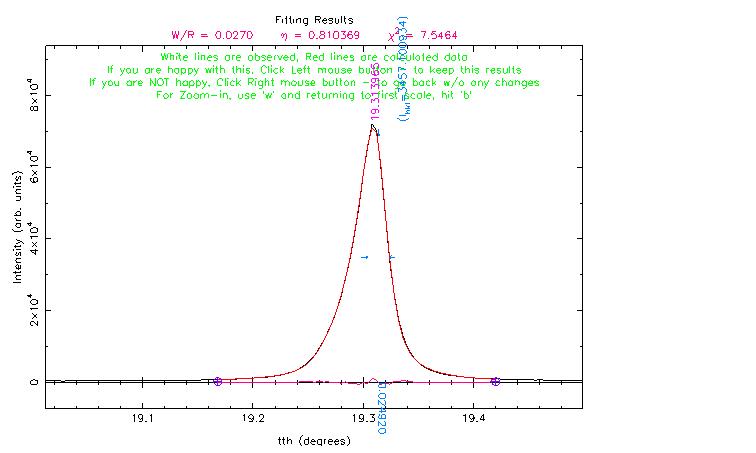
Contact about program
Jae-Hyuk Her : E-Mail
Back
to X3B1 home page