![]() For you saying "Shut up !! Just let me download the Specon", click here !!. (^_^;;
For you saying "Shut up !! Just let me download the Specon", click here !!. (^_^;;
15. Feb. 2001.
Specon is a converting utility between various spectrum files having
various binary formats (SPEctrum CONversion). Many formats of the spectrum are produced by
various MCAs and analysis codes such like RUMP and SENRAS. Some of
them have not only count data of channels but also experimental
conditions or conversion factors they are used for converting channel to some physical values
(energy, time and so on).
Specon can automatically identify 11 binary formats and two ascii
formats. They can be completely converted to each other including
experimental information if possible. Specon is also useful as a
spectrum viewer. Viewer has several functions of a simple MCA such as ROI,
zoom, background subtraction and comparison of two spectra.
Specon can convert the channel from as energy to as time, and vise
versa during conversion. It has a pretty periodic table and element data base for
user's convenience.
One more important function of Specon is the STAMP function which
works only in the case that the destination file format is set to be
RUMP or SENRAS format. RUMP is a famous simulation code for RBS
(Rutherford Backscattering Spectrometry). And SENRAS is one for ERDA (Elastic Recoil Detection Analysis).
Spectrum files having these types have many physical data for simulation.
When STAMP is turned on, previously set data (for RUMP or SENRAS) are copied with spectral
data during conversion.
Specon has also several micellous functions such like copy, move, rename, and delete a file.
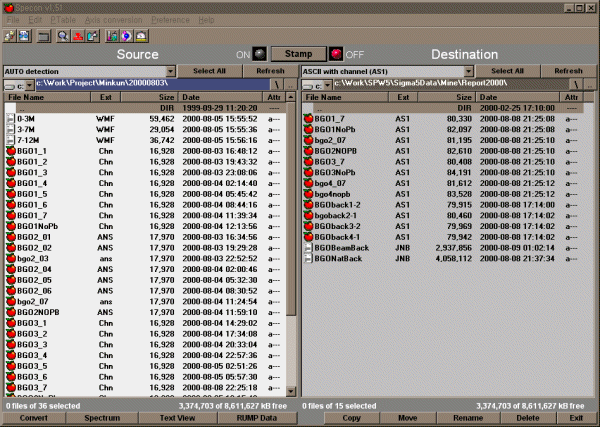
Specon can recognize 11 binary and two ascii (plan text) formats automatically and manually. The automatic detection function
of format types is not perfect. If Specon misunderstands your spectrum, choose the file format manually and try again.
Automatic detection can be selected only in source window.
| 1. | RUMP | Binary new RUMP file format. This has very small file size since this has packed data. This format has not only count data but also many experimental conditions. STAMP function can be used for this type of spectrum. The default extension of this type is "rbs". |
| 2. | EG&G Maestro II | Binary file format of EG&G Ortec Maestro II. The default extension of this type is "chn". |
| 3. | EG&G GammaVision | Binary file format of GammaVision (EG&G Ortec)). The default extension of this type is "spc". |
| 4. | New Oxford | Binary file format of new Oxford MCA. The default extension of this type is "spt". |
| 5. | Old oxford | Binary file format of old Oxford MCA. The default extension of this type is "spm". |
| 6. | Ascii 1 | Ascii file format with channel data. This must have two column data, one channel, the other count. Two columns have to be separated by space or tab. Specon regards the line start with " ' " as remark line and ignors the line. The number of data of this type has to be 512, 1024, 2048, ... 16384. Otherwise, Specon doesn't recognize them as spectrum. The default extension of this type is "as1". |
| 7. | Ascii 2 | Ascii file format without channel data. This must have one column data, count of each channel. Specon regards the line start with " ' " as remark line and ignors the line. The number of data of this type has to be 512, 1024, 2048, ... 16384. Otherwise, Specon doesn't recognize them as spectrum. The default extension of this type is "as2". |
| 8. | Canberra | Binary file format of old CANBERRA MCAs (Series 90). The default extension of this type is "spc". |
| 9. | Quantum X | Binary file format of Quantum X (American Nuclear System Inc.). The default extension of this type is "ans". |
| 10. | SENRAS | Binary SENRAS file format. This is just same as old RUMP file format (no packed data). This format has not only count data but also many experimental conditions. STAMP function can be used for this type of spectrum. The default extension of this type is "sen". |
| 11. | Nucleus | Binary file format of Nucleus MCAs. This file has only count data with 4 bytes per channel. The default extension of this type is "ncl". |
| 12. | Hypra | Binary file format of Hypra (Charles Evans Co.). The default extension of this type is "snf". |
| 13. | KODAQ | Binary file format of KODAQ (Kaku-ken On-line Data Acquisition System). The default extension of this type is "spc". |
Specon is a freeware. You can freely use it for private purpose,
but any modification is not allowed. You must notify to author before
you redistribute Specon when you want to. For using Specon for
commercial purpose, agreement of the author is needed.
Any questions or bug reports will be welcome. However, the author
don't have any responsibility for all troubles those take place when you
use this software. Don't forget that you must do that all on your own risk.
Version 1.52
| 1. | Double click on a file invokes the associated program like windows explorer. |
| 2. | System icons are displayed in the file listviews. |
| 3. | Internal codes were simplified. |
| 4. | Bugs were fixed. |
| 1. | Direct access via network is now available without network drive connection. |
| 2. | Arrow keys can be used for zooming, scrolling and height control of spectrum in the spectrum viewer. |
| 3. | Arrow buttons for zooming, scrolling and height control of a spectrum are added in the spectrum viewer. |
| 4. | Popup menu is available by right mouse button clicking on a spectrum. |
| 5. | X-ray table is added to the periodic table. |
| 6. | Minor bugs were fixed. |
| 1. | Viewer design was changed. |
| 2. | Conversion factor is displayed and can be edited in viewer. |
| 3. | Calibrated data axis of channel was added to viewer when conversion factor is not zero. |
| 4. | Not only the channel value at mouse pointer but also calibrated value is displayed in viewer. |
| 5. | Multiplication factor used when add or subtract spectra is available. |
| 6. | Modified spectrum by addling or subtracting can be saved with its edited conversion factor. |
| 7. | Minor bugs were fixed. |
| 1. | Bugs on R/W of GammaVision format were fixed. |
| 2. | MS Common controls were upgraded to version 6.0 |
| 3. | Bugs on accessing to network drive were fixed |
| 4. | Bugs on mouse action on spectrum viewer were fixed. |
| 5. | Internal codes were simplified. |
| 1. | GammaVision (SPC, EG&G Ortec) format is added. |
| 2. | Database was upgraded for periodic table. Physical and chemical information is available. |
| 3. | Network drive is now available. |
| 4. | Mouse action is changed in spectrum viewer. When ROI is not set, channel and count data are automatically displayed along the mouse pointer moving. When ROI is set, double click makes zoom spectrum. ROI is cleared by right button click. Channel and count data are displayed by left button click when ROI is set. |
| 5. | Internal code was updated. |
| 6. | Minor bugs were fixed |
| 1. | Adding, comparing and subtracting of spectrum are available in the spectrum viewer. |
| 2. | The design of file list windows were changed, and they can show the file sizes, date information and file attributions. The icons in the list windows, were different for normal directory, normal file, important directory and important file. The sorting is available by name, extension, size and date. |
| 3. | A folder can be deleted, copied or moved even though it is not empty. Please be careful to use this function when you want to delete or move a folder which has system, hidden and read-only files. |
1. Download the Specon 1.52
2. Unzip all files to a temporary directory.
3. Run setup.exe
** For version 1.51 users : Specon 1.52 excute file
** For version 1.50 users : Data base file
** For all users : Specon 1.52 help file
| Warning : | If you are a user of previous version and you choose the same directory for this version, your setting will be deleted since the configuration format was upgraded. Choose other directory. |
If you have any question, mail me.