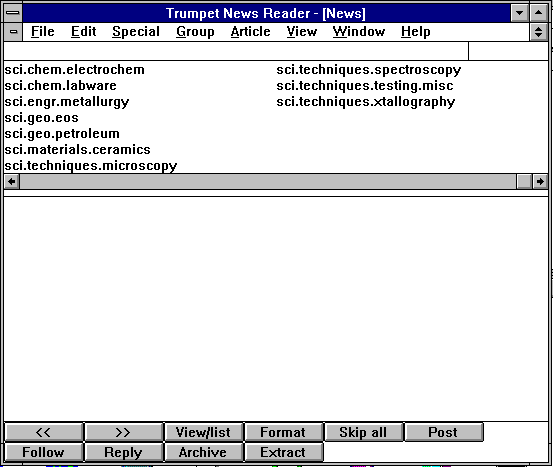A Crystallographer's Guide to Internet Tools and Resources [Index]
Graphical Example Use of a Newsreading Program
As described in the installation instructions,
this is one of the most user-friendly and also novice-friendly
newsreading programs available at present. Most good user-friendly newsreading
software should be usable with the same amount of ease.
It is shareware and available from:
Starting Trumpet should put you into the main screen as shown below. The buttons
as the bottom of the screen allow the user to easily manipulate the common commands
of the program, such as posting, follow-ons, archiving articles to the local computer, etc.
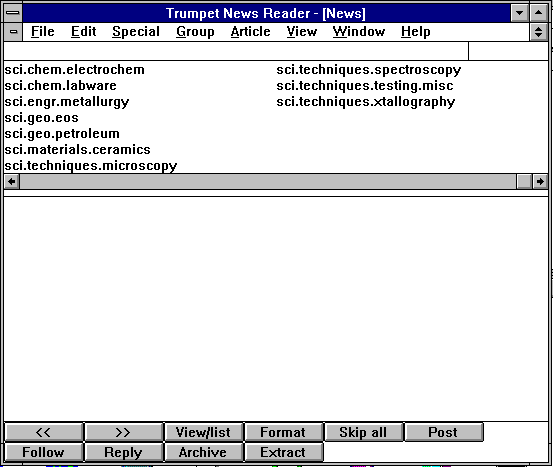
Most of the routinely important commands for subscribing/unsubscribing to newsgroups,
catching up on old news and quickly skipping articles are in the Group menu.
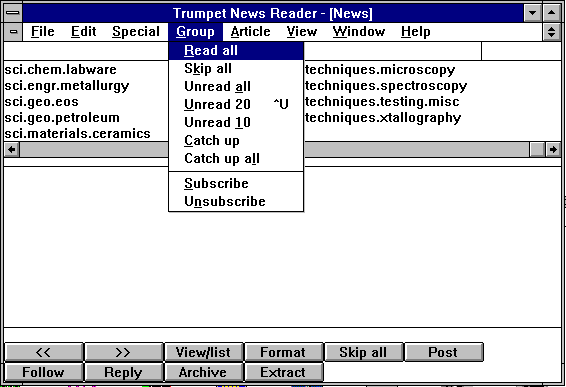
In the top windows with the newsgroup titles, double click on the name of the
newsgroup you wish to browse through. In the case of the following image, this
is the general crystallography newsgroup, sci.techniques.xtallography.
The >> on the article below the highlighted article shows
this message had already been read.
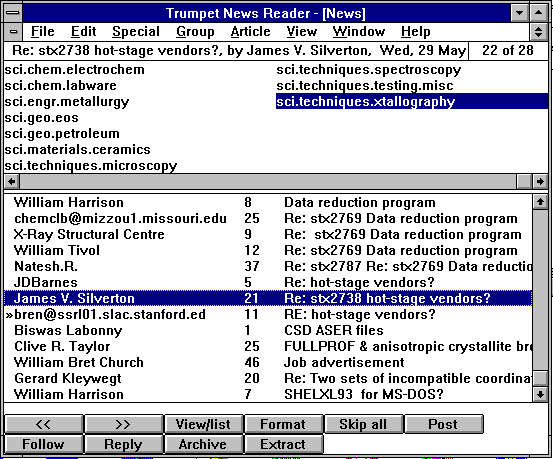
To see the text of the article, double click on the message of interest. There
is no obligation to read articles you are not interested in, so just read
the ones that look interesting. The image below is from clicking on the
bottom most article title from the above screen image.
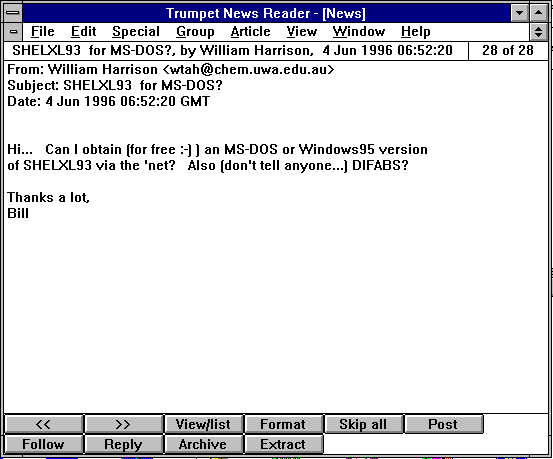
To post out a message to a newsgroup, select an appropriate newsgroup by
highlighting the newsgroup name on the top window,
then press the POST on the bottom of the screen to bring up a window to
edit your message as shown in the following screen image. To send out the
message to the world, press on the SEND button at the bottom of the
window or discard the message if you have second thoughts.
Please make sure the message is appropriate for the newsgroup you are posting to and
that you are as clear as possible.
I'm not sure how the following would be taken on the crystallography newsgroup!?
Please note the sci.techniques.xtallography newsgroup is for the crystallographically
righteous and not tacky messages!
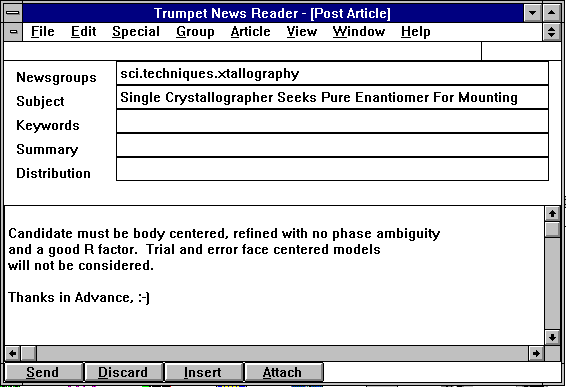
To reply to the author of the newsgroup message, press the REPLY
button. To Follow-on comments to the newsgroup press the FOLLOW
button. The following screen image gives an example follow-on to the
above query "Single Crystallographer Seeks Equivalent, Object: Twinning".
The text of the original has a ">"
at the start of each line to signify what the previous person stated. It is
suggested you keep enough of the original message's text so that your follow-on isn't taken
out of context. As seen from the following graphical example,
it would be easy for a reader to take the follow-on out of context had not
the text of the original message been included.
As with posting out messages to a newsgroup, press on the SEND
button to send the message to the newsgroup.
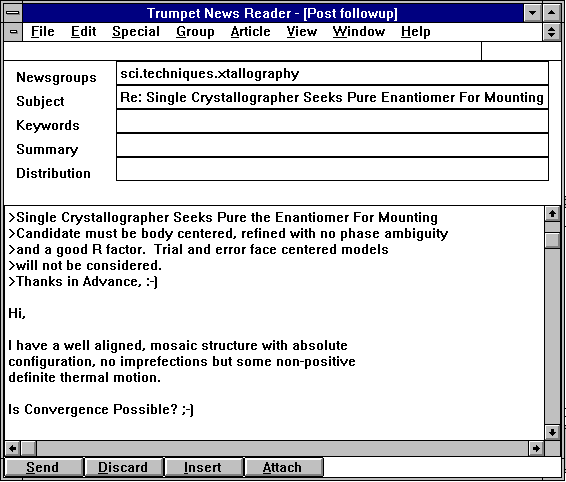
Other Features
There are a number of other features to most newsreading software so feel free to
explore the possibilities.
[Index] - 24th June 1996 - ©
Lachlan M. D. Cranswick - Not to be copied or reproduced without permission