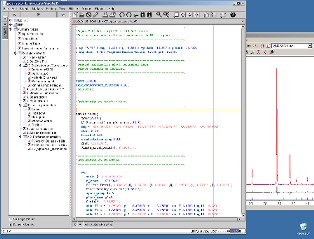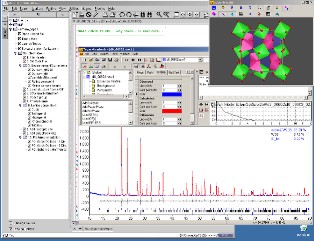jedit and Topas Academic
jedit is a powerful free java based editor that makes it extremely easy to work with topas input files. With jedit you can:
- Colour code your input files to highlight keywords/refined values/etc
- Quickly produce input files from scratch without having to remember topas key words using the xinsert plugin
- Use predictive typing (ctrl-b) to autocomplete topas keywords
- launch external programmes (such as topas academic) from within the editor
- write your own macros to perform common tasks
- etc
There's lots of jedit help on the web. Information on how to install jedit for use with topas is here. It's best to have topas in a directory name without spaces for all the functionality to work. e.g. c:\topasa
This is how jedit looks when set up to run with topas:
(Click on the images to see them in higher resolution)
Final responsibility for the suitability of any .inp file for a given refinement lies with you. Remember that just being able to fit a set of diffraction data doesn't mean that the model is correct!
Jedit menus are constantly updated. The screenshots and tutorials on these pages may not 100% match the latest menus. Update information is here.
Modified 31-Oct-2006 by John S.O. Evans. Pages checked for Netscape 7 and Internet Explorer 5.5.