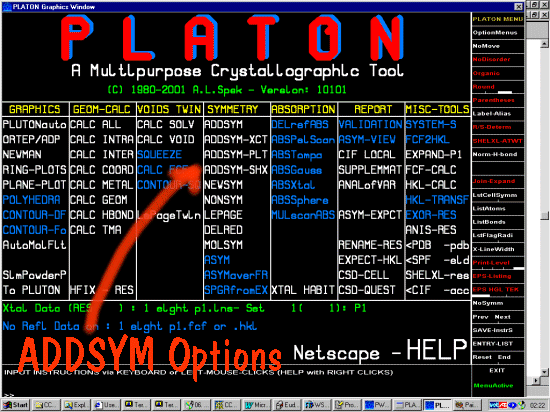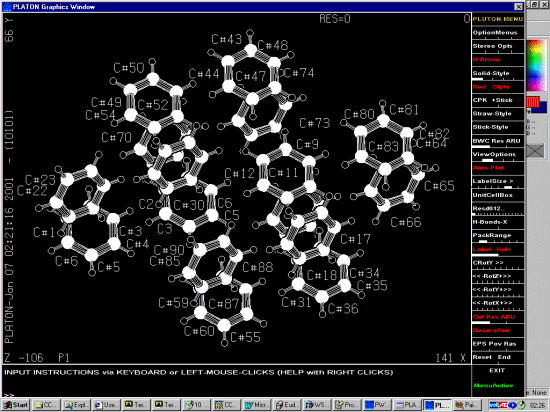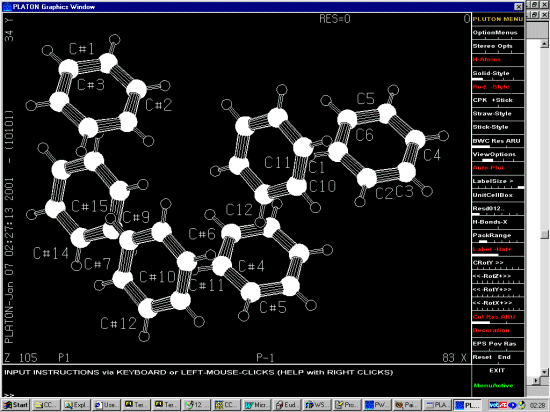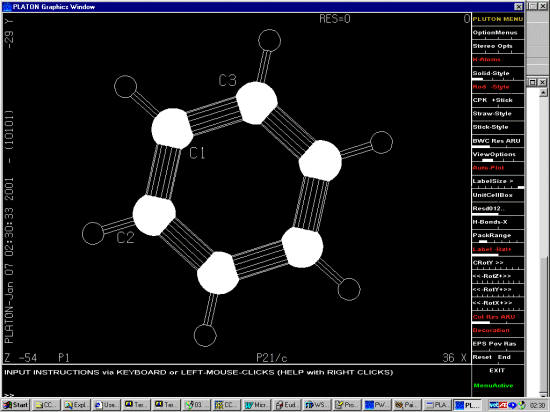Platon (like many crystallographic) programs is continually enhanced and updated. As enhancements
to Platon occur thick and fast, it is in your interest to check for updates often. This is shown by
the following example of the ADDSYM function (for finding missing symmetry)
which was majorly updated in the 20th November, 2000 version being now much
enhanced with respect to subcells.
Checking for Updated versions of Platon
Platon updates list file on the Internet - Ton Spek, Bijvoet Center - Utrecht University
Updating your version of Platon
For UNIX users there is a UNIX Platon auto-update script available
from the CCP14 site and the latest Platon for Windows ported by Louis Farrugia now is quicker to update
due to splitting the "Windows interface" and the "Platon Core".
Ortep-3, WinGX, WinStruplo and Platon for MS Windows
- Louis J. Farrugia
Platon's Addsym is "also" applicable to finding missing symmetry in inorganic structures, mineral structures and structures
solved and refined using powder diffraction methods.
Platon makes this type of check quite trivial and easy to
do for all structures: just run Platon for UNIX or Windows and open either a CIF,
Shelx or Platon file. More compelling reasons for routinely do this are in the following
webpage on "Cases of Pseudo Symmetry or real missed Symmetry in the CSD".