When prompted, create the new EXP file, then provide the title information leading to the 2nd EXPGUI screen.
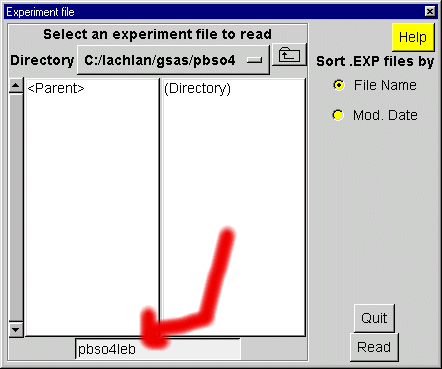
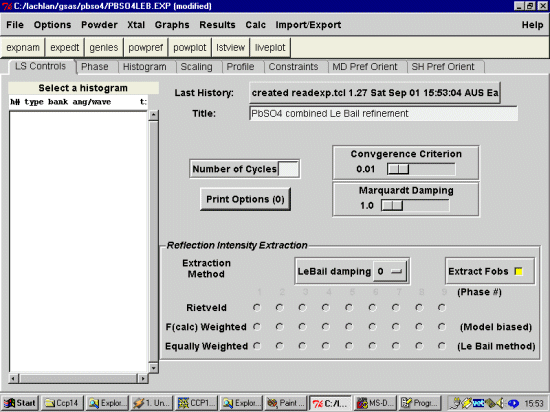
| Click here to download a zipped file of the PbSO4 GSAS XRD and Neutron data - as well as the Parameter files |
|
The main strategy here is to a) add the phase of interest (PbSO4),
then b) add both XRD and Neutron histograms then c) followed by Le Bail fitting
both datasets together.
As noted below, Le Bail fitting in GSAS can go very easily if you use the EXPGUI "Fit Background Graphically" feature. Information on Brian Toby's EXPGUI, with installation instructions for UNIX and MS-Windows can be obtained via the following webpages. Make sure you have the latest Beta version for the best results (personal opinion). |
|
Run EXPGUI and goto the directory with the diffraction data
and PRM files for the neutron and powder diffractometers.
Enter a new file name and press READ to create a new EXP file.
(of course you can open and edit an existing GSAS EXP file)
When prompted, create the new EXP file, then provide the title information leading to the 2nd EXPGUI screen.
|
|
Click on the Phases Tab to present the following screen image,
then click on the Add Phase Tab
|
|
Then input the Spacegroup and Cell information then click Add then
continue to lead back to the Phase Tab with the cell and spacegroup information
(but no atom information) :
S.G., a, b, c, al, be, ga := P n m a 8.472940 5.393338 6.953579 90.0000 90.0000 90.0000 (if you have the structure information in PowderCell or CIF format, you can easily importn all the structure information).
|
|
Now (if convenient) add the starting structure (or at least a dummy atom)
using the Add Atoms GUI interface. Leading to the second screen image
below.
|
|
Now click on the Histogram GUI interface and the Add New Histogram
Icon for in this case to starting adding the first X-ray diffractogram. Then
browse and select the Data file and PRM file and click Add to continue.
Note: It is quite common for GSAS instrument parameter files to have incomplete or incorrect information. Thus always check that the parameters displayed by EXPGUI make sense. In this case, you will have to correct the Ratio (of Alpha 1 and 2) to 0.5 and reset the Zero (offset) to 0. Also check that the wavelength(s) are correct.
|
|
Now repeat the same sequence to add in the Neutron dataset and parameter file
via the Add New Histogram Icon. As there are two Banks/Sets defined
by this particular instrument parameter file, select the one that is appropriate
(in this case Number 1).
|
|
To enable Le Bail mode fitting for the two datasets, select the LS Controls
tab, click on the XC histogram (XRD dataset 1) and then click on Equally Weighted
Le Bail Method. Now select the NC histogram (Neutron dataset 2) and then
click on Equally Weighted Le Bail Method.
|
|
Now run POWPREF and then GENLES and slowly release parameters as per normal to
fit the data (remember to turn off the Scale Factor as by default this
may be left on). This can also be very easily done in EXPGUI
using point and click.
From Brian Toby: Personally, I would also suggest setting the cycles
to zero & running GENLES 2-4 times.
Set background, wavelength and two-theta offset in the Histogram tab; Profile parameters in the Profile Tab; UNIT Cell in the Phase tab. Hints that you can ignore if you have better ideas:
|
Fitting Background while Le Bailing in GSAS ---- Use the EXPGUI "Fit Background Graphically" feature - it is totally brilliant!(This will normally fix most of the difficulties Le Bailing in GSAS)If having a problem fitting the background, you may like to use the very nifty and almost life saving EXPGUI manual Background Point selection and editing feature. (you then fit a Chebyshev to this and save back into the GSAS EXP file where you have the option of refining or fixing the background). This "Fit Background Graphically" feature is accessed via Edit Background in the Histogram Tab. (if you have not done this before, refer to tutorial runthrough on Using EXPGUI, BKGEDIT and GSAS to manually define a background using Chebyshev Polynomial coefficients.
|
|
Fit the profile until you are happy. Then turn on the Rietveld option for
both Histograms to start refining the structure. Following is the Le Bail
fit for the Neutron pattern. If you have difficulties with Le Bail fitting
Alpha_1,2 XRD data, you may want to turn the Rietveld option back on(?). Refer
below to possible reasons why you may be experiencing difficulty here with GSAS.
If you have trouble fitting a powder XRD profile, refer to Difficulty in profiling Powder XRD data in GSAS, Peak Cutoff values and the influence of Powpref
|
From the Structure Solution from Powder Diffractometry List:
At 12:44 07/09/99 -0500, Jaap Vente wrote:
>On Tue, 7 Sep 1999, Peter Y. Zavalij wrote:
>
>> > Lachlan wrote :
>> > A belated reply on the topic of Le Bail extraction
>> > in GSAS:
>> >
>> There is small problem with LeBail extraction in GSAS:
>> alpha1 and alpha2 components are refined independently...
>>
>
>
>Yes I found that as well, but thought that I had made a mistake somewhere.
>I think it is a major problem though. Bob could you please fix that?
Not sure if Bob has subscribed to this list. The way this problem
was fixed in ARIT was to consider the two structure factor amplitudes
independently derived from the alpha 1 and 2 components, then
to make them both equal to the mean value, after each new
iteration. I did not find a better way. This is the reason why
Rp is more slowly decreasing when dealing with alpha1+2 than
with alpha 1 alone.
In FORTRAN, this operation corresponds to :
( see in ARIT source at http://sdpd.univ-lemans.fr/arit.html )
In ITER subroutine :
make both structure factors equal to the mean
DO 1 I=1,NN
IF(ICH(I).EQ.0)GO TO 1
SOMH=FNUU(I)+FNUU(ICH(I))
FNUU(I)=SOMH/2.
FNUU(ICH(I))=FNUU(I)
1 CONTINUE
In the MAIN program, IHC is the order
of the alpha2 component in the hkl list :
DO 4 I=1,NN-1
IHC(I)=0
IF(ICC(I).EQ.5)GO TO 4
DO 3 J=I+1,NN
IF(ICC(J).NE.5)GO TO 3
IF(ICO(I).NE.ICO(J))GO TO 3
IF(HHH(1,I).NE.HHH(1,J).OR.HHH(2,I).NE.HHH(2,J).OR.
1HHH(3,I).NE.HHH(3,J))GO TO 3
IHC(I)=J
GO TO 4
3 CONTINUE
4 CONTINUE
Best,
Armel
PS : To subscribe, send an e-mail to sdpd-subscribe@egroups.com
|