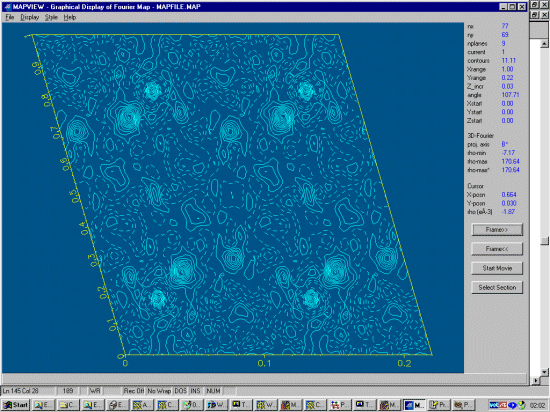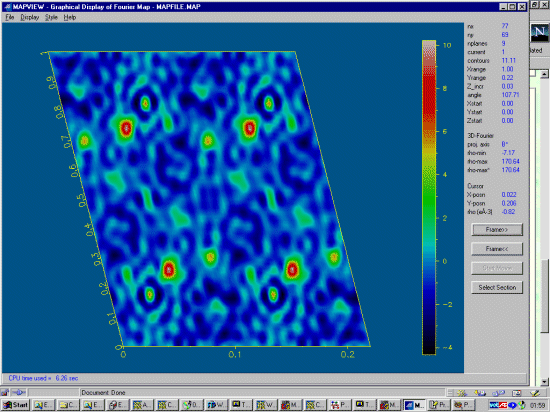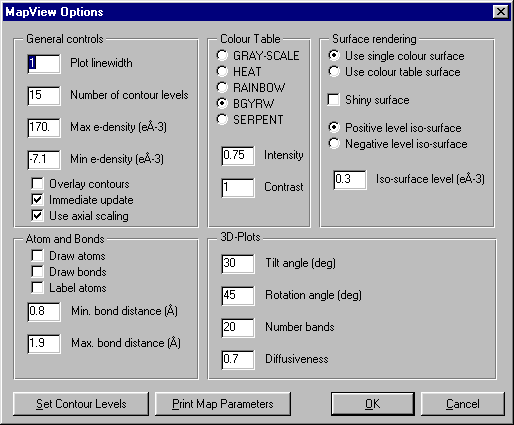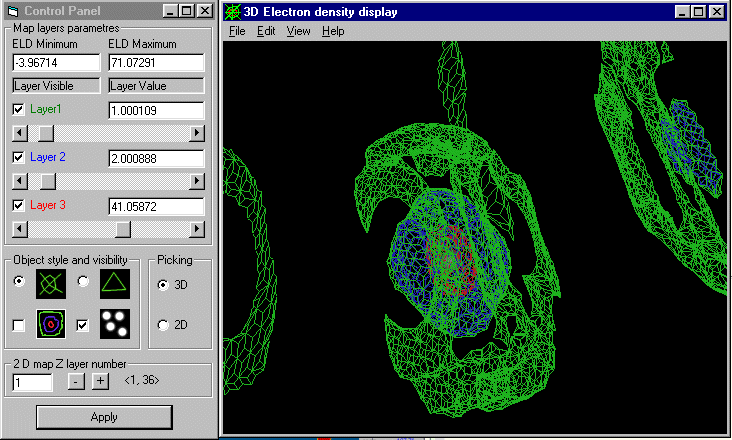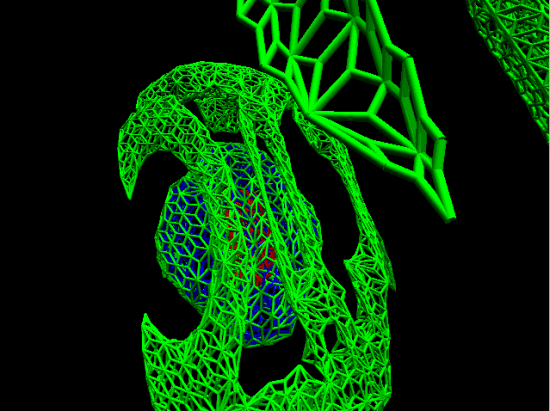Using Scott Belmonte's GPL'd FOUE program
Obtain a copy of Scott Belmonte's GPL'd FOUE program off the web at http://www.ccp14.ac.uk/ccp/web-mirrors/scott-belmonte-software/.
Either using the PC executable or compiling up the source code. Run, input the EXP filename (without the EXP extension) and select the map type (make sure you have calculated this) and the output format.
- For ASCII, use a txt extension (For manual viewing of Maps: when prompted, specify a precision of 0 (no decimal places) so that peaks will be more obvious)
- For WinGX Mapview, use a map extension
- For WinGX Conour, use a filename called MapFile (no file extension)
- For Crystals/Marching Cubes, use a fou extension
- For Project XD, use a grd extension
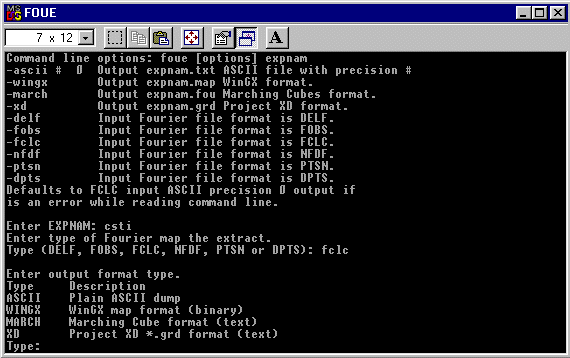
It is also possible to use a command line to do the foue conversion.
C:\foue\test>\foue\foue
********************************************
* FOUE V1.1 *
* GSAS Fourier Map Data Extractor. *
* *
* Released under the GNU GPL Licence *
* (c) 2000 Scott A. Belmonte *
********************************************
Command line options: foue [options] expnam
-ascii # 0 Output expnam.txt ASCII file with precision #
-wingx Output expnam.map WinGX format.
-march Output expnam.fou Marching Cubes format.
-xd Output expnam.grd Project XD format.
-delf Input Fourier file format is DELF.
-fobs Input Fourier file format is FOBS.
-fclc Input Fourier file format is FCLC.
-nfdf Input Fourier file format is NFDF.
-ptsn Input Fourier file format is PTSN.
-dpts Input Fourier file format is DPTS.
Defaults to FCLC input ASCII precision 0 output if
is an error while reading command line.