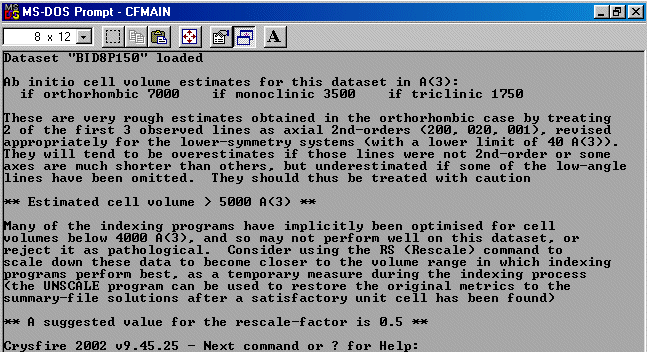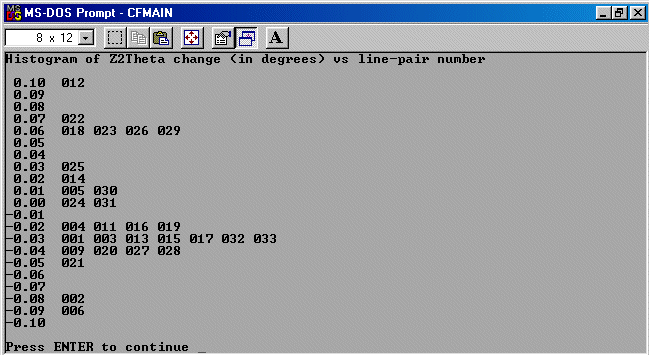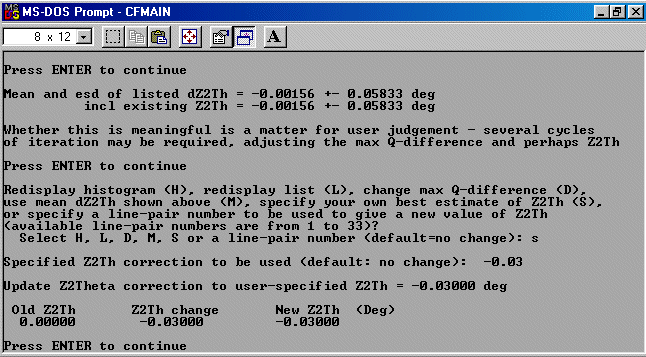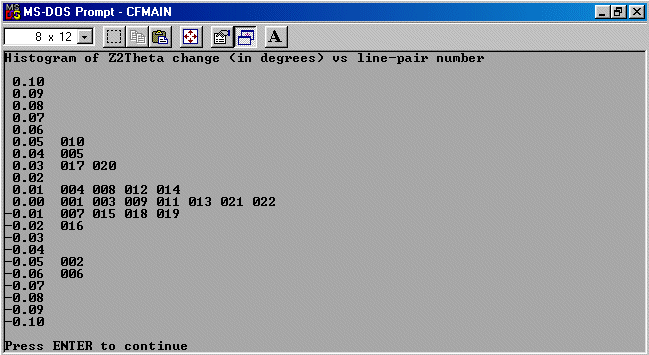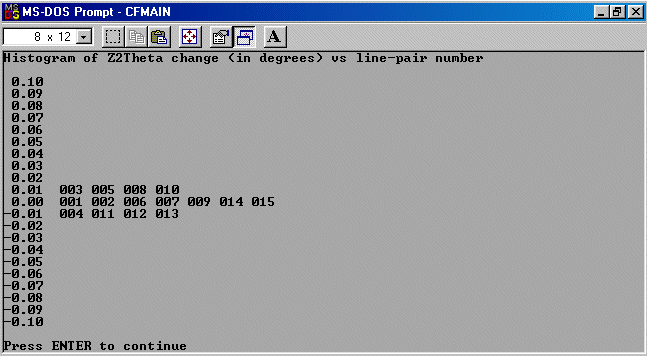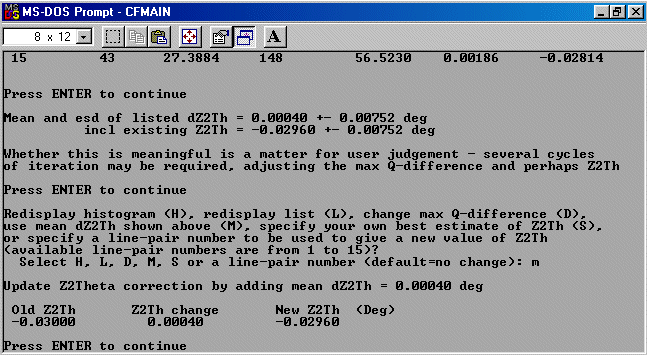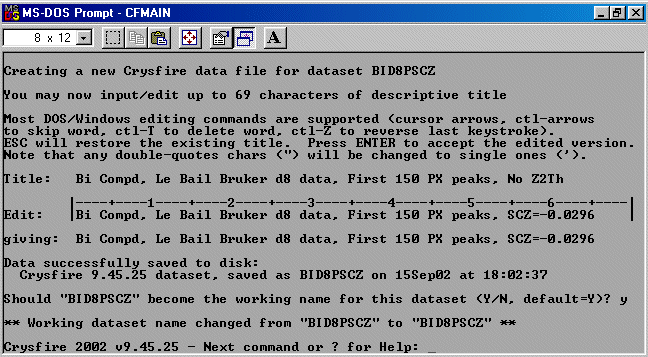More Complicated Self Calibration
Please note that these run-throughs do not in general go into "best practice" indexing methods but mainly demonstrate how to start interacting with the CRYSFIRE software. The tutorials make use of the self calibration option in CRYSFIRE purely to show its functionality (Self Calibration is to Powder Diffraction as is DIFABS to single crystal methods?). It is far better to make use of a well aligned and maintained Powder X-ray diffractometer and/or use of an appropriate internal position standard such as NBS/NIST Silicon 640(a-c) to correct for any systematic offsets that may have leaked into the experiment. Even minor systematic offset errors in the peak positions can cause all the indexing packages to fail in suggesting the correct result.
This tutorial will go through a more involved example which has many line pairs that could be used to help select a value for self calibration of the line positions. This is based on a data file from Armel Le Bail.
If running under Windows, go into a DOS Prompt and create/enter the appropriate subdirectory where you wish to perform the indexing. Run Crysfire, and load in the required CDT Crysfire file using the LO command (or import some raw data using the IM command)