Load your structure file and go to the main data view window. (If you are in the plot windows, just click on the top right Return menu option.
In the following screen image, an arrow is pointing to the sphere of enclosure check box.
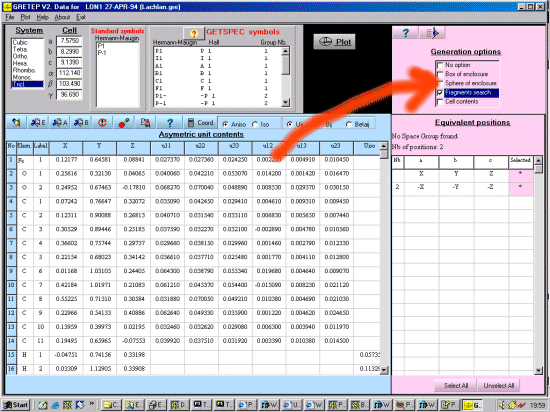
CaveateDue to problems/limitations in the Delphi development system, Gretep needs Windows to be running in (the normally default) Small Fonts Mode; other wise the window sizes and menus can go very strange. For more information on this, refer to the page on Strange Font Size Problems |
|
GRETEP (Grenoble Thermal Ellipsoids Plot) is quite simple to use and is obtained from the LMGP program suite site at
http://www.ccp14.ac.uk/ccp/web-mirrors/lmgp-laugier-bochu/.
Load your structure file and go to the main data view window. (If you are in the plot windows, just click on the top right Return menu option. In the following screen image, an arrow is pointing to the sphere of enclosure check box.
|
|
Click on the sphere of enclosure check box. When prompted (in this case) select No to colouring fragments. Click on the atom in the atom list that you want to generate the sphere of enclosure around. (in this case the FE1). The co-ordinate in x/a, y/b, z/c will change to match the selected co-ordinates. For a polymeric compound (or to stop clutter), you would normally "cut" the fragment. Select the distance (Radius) you would like to calculate from the selected atom (in this case 3 Angstrom)
|
|
Now click on the Plot icon to bring up the result. Play with the structure and options as required.
|