If running Platon for UNIX, just type platon filename.ins, platon filename.res or platon filename.cif to enter the Shelx or CIF file.
For Platon for Windows, open a structure file using the File, Open command.
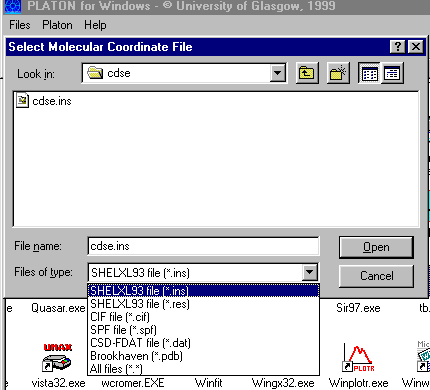
Platon's Addsym Manual - by Ton Spek
|
|
One of the mega powerful features of Platon is the Addsym
algorithm "(building on Yvon LePage's powerful published MISSYM (C)
algorithm)" which checks the spacegroup based on the positions
of the atoms and looks for missing symmetry. This can be
very useful not only for single crystal problems but also
powder diffraction based structures where the indexing or
solving algorithms may have given a lower symmetry. In some
cases, it is preferable to solve structures in low symmetry
spacegroups such as P1 (such as powder based simulated annealing/
real space algorithms). Platon can then possibly pick up
the symmetry and assign a correct spacegroup. Addsym is "also" applicable to
inorganic structures, mineral structures and structures solved and refined
using powder diffraction methods.
Platon makes this type of check quite trivial and easy to do for all structures. More compelling reasons for routinely do this are in the following webpage on "Cases of Pseudo Symmetry or real missed Symmetry in the CSD".
|
|
The following example is a small inorganic phase. Though of
course this can be applied to much larger structures.
If running Platon for UNIX, just type platon filename.ins, platon filename.res or platon filename.cif to enter the Shelx or CIF file.
For Platon for Windows, open a structure file using the File, Open command.
|
|
Enter the Platon MENU option using the Platon, PLATON Menu to
be able to access the common Platon command options.
|
|
Select ADDSYM (under Symmetry) and hang back and let Platon do
the rest. In this case, Platon has found some
extra symmetry.
|
|
The results are in the "Platon Dialog Window", examine then and
determine for yourself if Platon is onto something.
|
|
If you instead run Addsym-PLT, a structural output will be generated to
the screen. Or the resulting structure can be outputted
directly to a Shelx *.res file using the ADDSYM-SHX menu option.
|