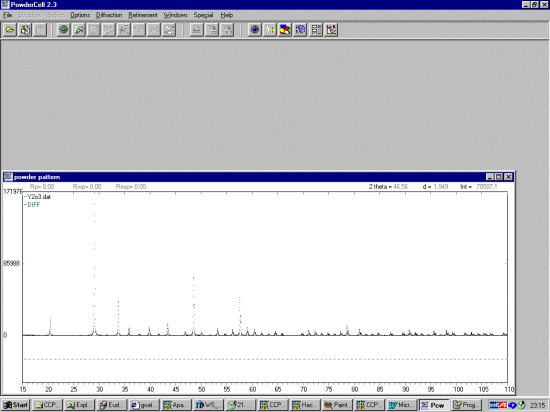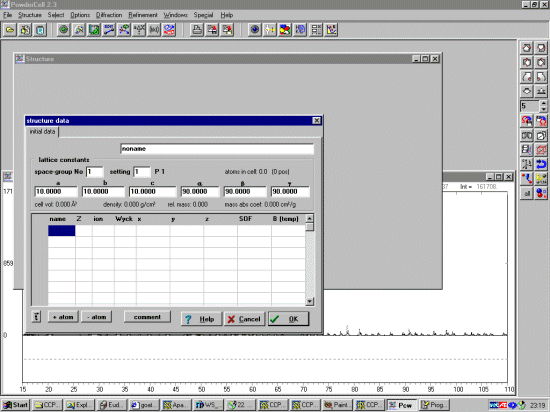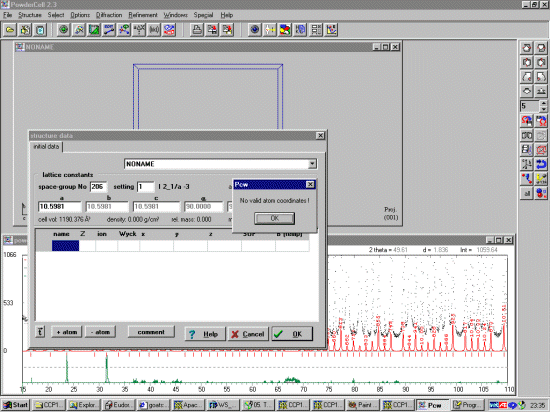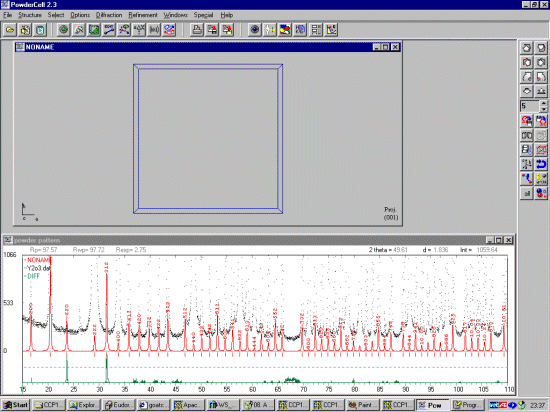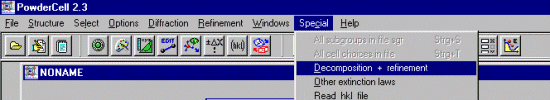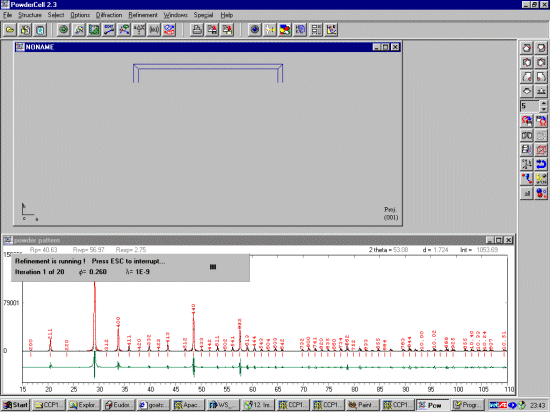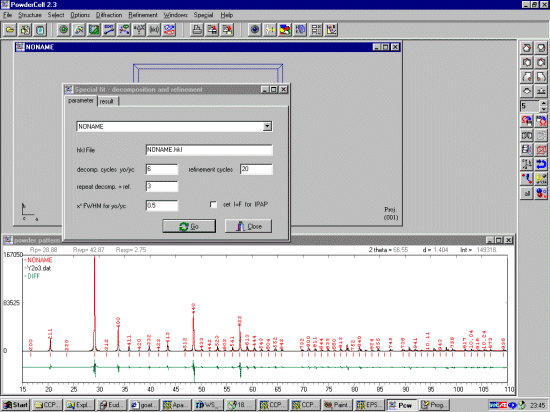We will be using Cubic Y2O3 as the example to be profiled using the following starting information
Spacegroup = I A 3 - (206) CELL is 10.5981 10.5981 10.5981 90 90 90
For strutureless Le Bail fitting, Powder Cell 2.3 may complain there are no atoms but just ignore this (or you can give it a "dummy" atom to stop it complaining). You can also load any struture and just change the cell and spacegroup. For Le Bail, Powder Cell will ignore the atomic information.
Open up your powder diffraction data using Diffraction, Load Powder Pattern.