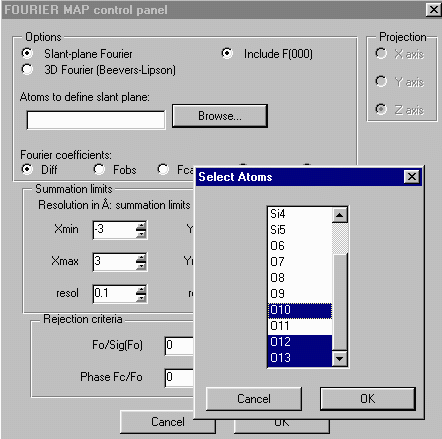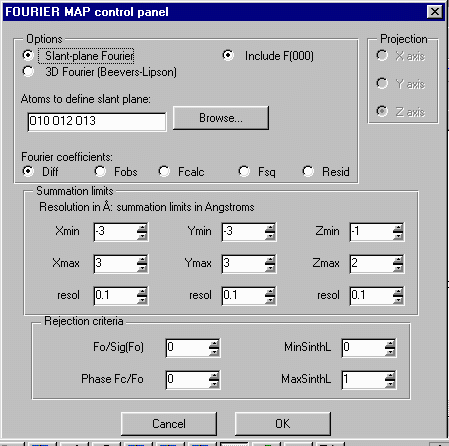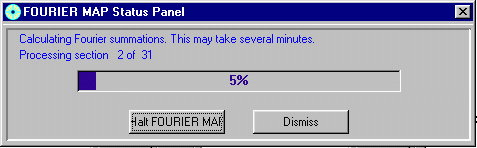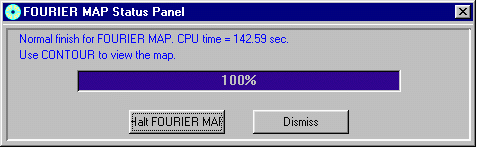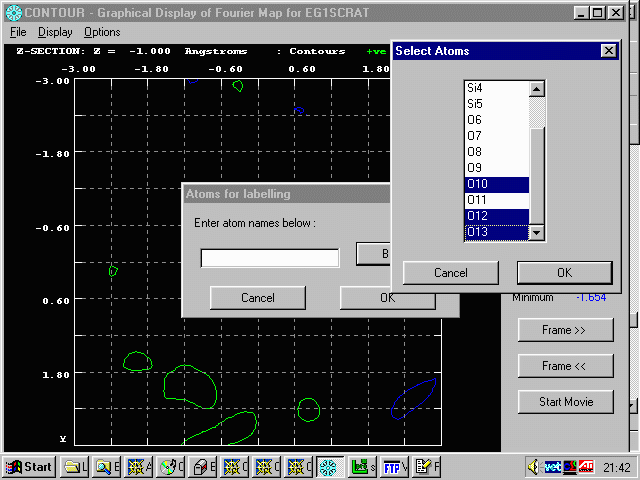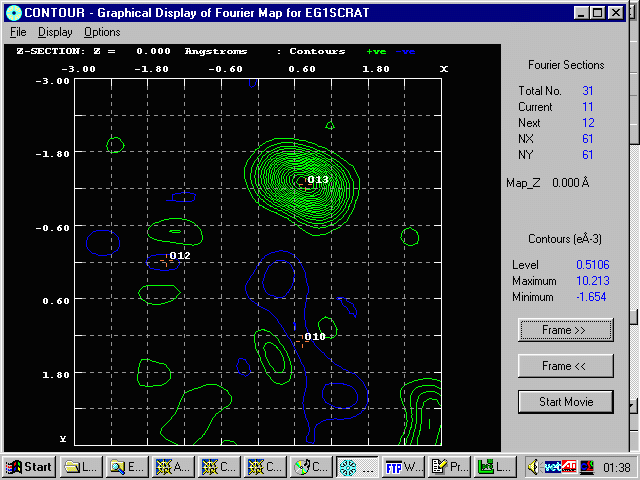|
The Fourier Map generator and Viewer in WinGX is one of the main
Killer Applications of this software suite in allowing powerful
routine aid in structure solution and quality checking of the
structure. (It should be noted that software such as
Sir97, CRYSTALS, EXPO, GSAS and Platon also generate
Fourier Contour Maps, but WinGX (and Platon?) is potentially
the most accessible and convenient for
non-Shelx generated structures to use) While optimised for
working with Shelx, any application that can generate a
Shelx *.ins structure file and a *.fcf (H K L Fobs, Fcalc) file
can make use of this Fourier Viewing feature. The trick here is
to use an OMIT command on the atom of internet combined with
a LIST 3 command. Shelx generates
an FCF file when using the LIST 3 command. WinGX generates
the entire MAP file (which takes longer) but then allows people to
quickly browse through the map, and also use its ANIMATE function
to automatically scroll through the slices.
|