First, under File, System, Preferences, set the Ortep-3 properties to Read RES file on starting.
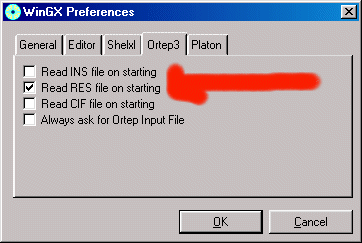
|
In the latest 10th December 2001 versions of WinGX and Ortep-3, it is possible to have
Ortep-3 automatically update the RES file so you can instantly see
the state of the ORTEPs from the most recently cycle of refinements.
First, under File, System, Preferences, set the Ortep-3 properties to Read RES file on starting.
|
|
Now while refining a structure with Shelxl97 within WinGX, load up the
RES file into Ortep-3. (this can be quickly done by click on the Ortep-3
Icon in the Icon bar of WinGX)
In the following screen dump, the structure has been refined Isotropically. Ortep-3 can also be sized as a window and it will rescale accordingly.
|
|
For this example, using your preferred method, either directly editing the
Shelx RES file or using the SXGRAPH GUI Shelx editor, set the atoms isotropically.
|
|
At the completion of the refinement cycles, Ortep-3 will automatically load the
new RES file so you can quickly examine the state of the newly refined ORTEPs visually.
|