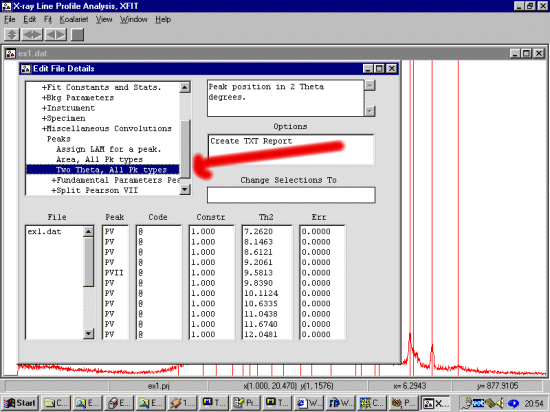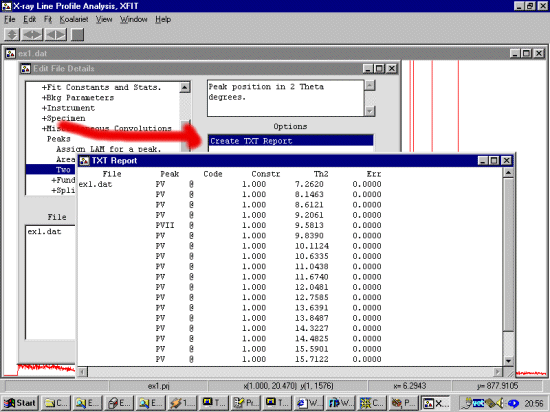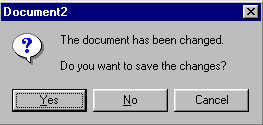CCP14
Tutorials and Examples
Peak Fitting using Xfit-Koalariet (Coelho and Cheary) for Win95/NT
Saving an XFIT peak result file in a Crysfire, Chekcell, Celref, etc export happy format
The CCP14 Homepage is at http://www.ccp14.ac.uk
[The reference to use for XFIT or FOURYA in any resulting publications is:
Cheary, R. W. & Coelho, A. A. (1996). Programs XFIT and FOURYA, deposited in CCP14 Powder Diffraction Library,
Engineering and Physical Sciences Research Council, Daresbury Laboratory, Warrington, England.
(http://www.ccp14.ac.uk/tutorial/xfit-95/xfit.htm)]
Powder Indexing and UnitCell refinement tools that can read XFIT files
Clicking on File, Details to give the Edit, File Details menu, then select
- Peaks
- Two Theta, All Pk Types
This should lead to the following style of screen image:
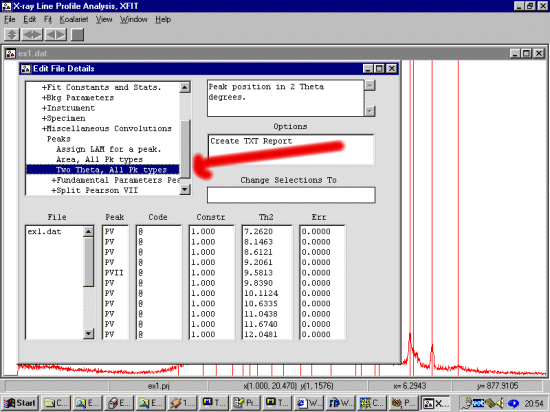
|
|
Then click on Create Text Report which will then open a
window with the peak list in a Crysfire, Chekcell, etc happy format.
Close this peak result window and you will be prompted to save the file. (XFIT.TXT can be a good default name - or whatever makes
you happy)
(It has been reported that XFIT can crash on some
installations of Windows 2000 when you try and save the file. A workaround
for now is to select the peak data using "click and drag" with the
moust, then do a CONTROL C to copy this and then paste the
data into a text file and manually save.
(then just minimize the peak results window and continue))
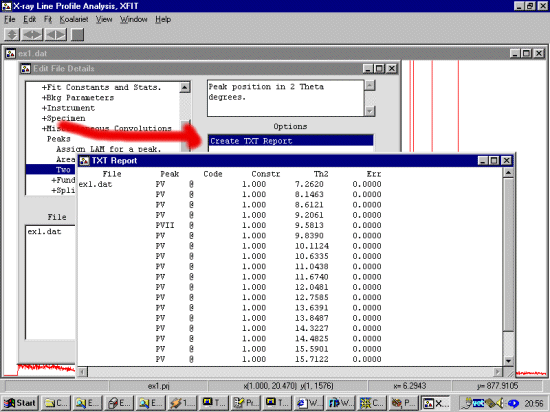
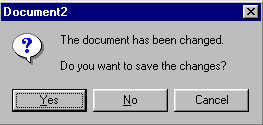
|