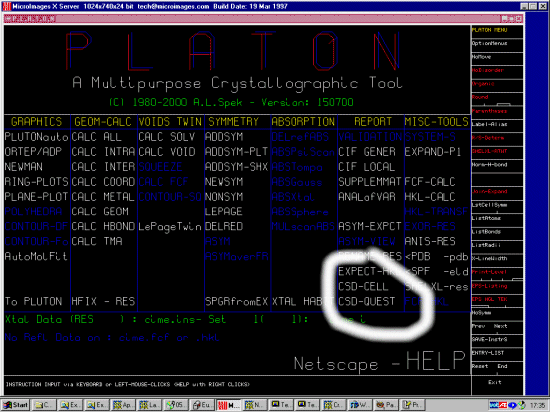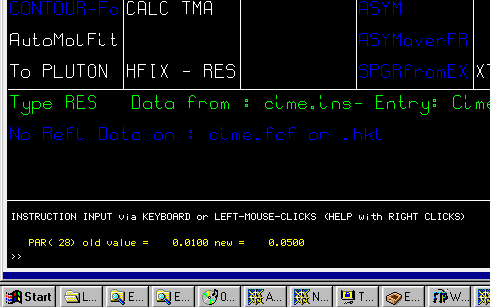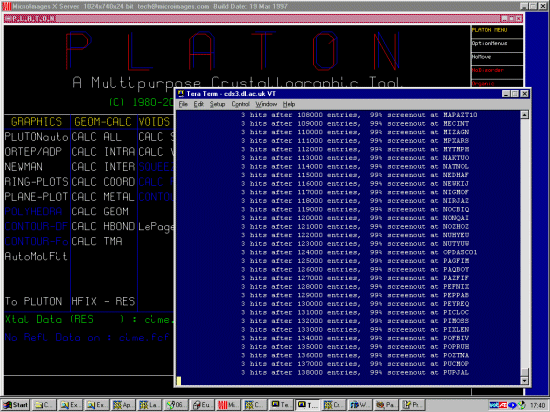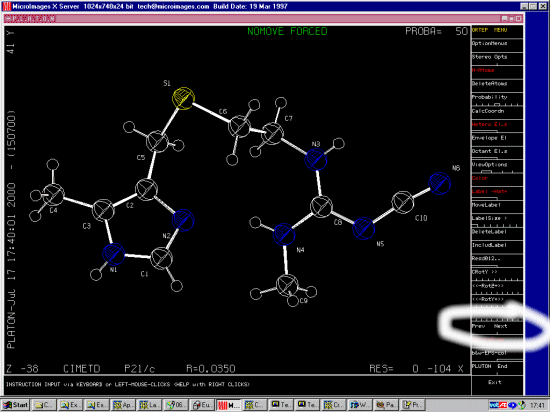|
You can do the following manually in Quest by copying the QUE file
generated by Platon to a machine with Quest on it and run quest and import the file.
quest -j structure_name < structure_name.que
QUEST Query file
SAVE 3
T1 *PCELL TRICLINIC 10.392 18.815 6.823 90.00 106.44 90.00 0.050
QUESTION T1
Resulting Journal File
COMM +----------------------------------------------------------------------+
COMM | These are comments in the QUEST initialisation file. This file can |
COMM | contain QUEST commands, such as terminal type, that are always read. |
COMM | For more information enter "HELP INITIALISATION FILES" within QUEST. |
COMM +----------------------------------------------------------------------+
COMM | For more information on... |
COMM | the database of CSDS citations, type "HELP DBUSE" |
COMM | starting the graphical interface, type "HELP GRAPHICS" |
COMM | the distributed release notes, type "HELP RELEASE NOTES" |
COMM | the PreQuest data input program, type "HELP PREQUEST" |
COMM | the CIF/MIF output file, type "HELP SAVE" |
COMM +----------------------------------------------------------------------+
COMM | Visit the CCDC web site at: http://www.ccdc.cam.ac.uk/ |
COMM +----------------------------------------------------------------------+
COMM Set better PRINT style:
PRINT 10
COMM +----------------------------------------------------------------------+
SAVE 3
T1 *PCELL TRICLINIC 10.392 18.815 6.823 90.00 106.44 90.00 0.050
QUESTION T1
---------+---------+---------+---------+---------+---------+---------+---------+
CIMETD
N''-Cyano-N-methyl-N'-(2-((5-methyl-1H-imidazol-4-yl)-methylthio)-ethyl)-guanidi
ne
Cimetidine
monoclinic form A, histamine H2-receptor antagonist activity
C10 H16 N6 S1
E.Hadicke,F.Frickel,A.Franke
Chem.Ber., 111, 3222,1978
*RCP1=6.82099 // *RCP2=10.37399 // *RCP3=18.81797 // *RCP4=90.0000 // *RCP5=90.0
000 // *RCP6=106.4199 // *RCVO=1277 //
---------+---------+---------+---------+---------+---------+---------+---------+
CIMETD02
Cimetidine
N''-Cyano-N'-methyl-N-(2-((5-methyl-1H-imidazol-4-yl)methylthio)ethyl)guanidine
powerful histamine antagonistic activity
C10 H16 N6 S1
S.R.Critchley
Private Communication, , ,1979
*RCP1=6.81599 // *RCP2=10.38736 // *RCP3=18.81297 // *RCP4=90.0000 // *RCP5=90.0
000 // *RCP6=106.3878 // *RCVO=1278 //
---------+---------+---------+---------+---------+---------+---------+---------+
CIMETD03
Cimetidine
N''-Cyano-N'-methyl-N-(2-((5-methyl-1H-imidazol-4-yl)methylthio)ethyl)guanidine
powerful histamine antagonistic activity
C10 H16 N6 S1
R.J.Cernik,A.K.Cheetham,C.K.Prout,D.J.Watkin,A.P.Wilkinson,B.T.M.Willis
J.Appl.Crystallogr., 24, 222,1991
*RCP1=6.82659 // *RCP2=10.39513 // *RCP3=18.82617 // *RCP4=90.0000 // *RCP5=90.0
000 // *RCP6=106.4157 // *RCVO=1282 //
---------+---------+---------+---------+---------+---------+---------+---------+
ZORHOD
1,2,3-Trimethyl-5,5,9-trinitrotetracyclo(4.2.1.1.0)-6,7,10-azadioxadec-2-ene
at 130 deg.K
C10 H12 N4 O8
C.P.Butts,L.Eberson,M.P.Hartshorn,W.T.Robinson,D.J.Timmerman-Vaughan,D.A.W.Young
Acta Chem.Scand., 50, 29,1996
*RCP1=6.81200 // *RCP2=10.44000 // *RCP3=18.84400 // *RCP4=101.1700 // *RCP5=90.
0000 // *RCP6=90.0000 // *RCVO=1315 //
|